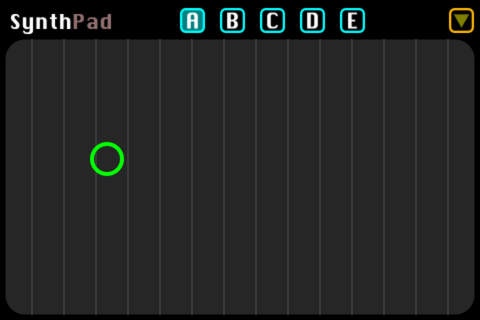SynthPad 1.1
Continue to app
Paid Version
Publisher Description
SynthPad is an instrument inspired by the interface of the Korg Kaossilator family of devices. Instead relying on piano keys to register notes, SynthPad uses a dedicated touch surface to control the sounds. Additionally the Y-Axis on the touch surface can be used to control different parameters, like filter cutoff and LFO values, making it an extremely expressive little toy. Its sound engine is a fully programmable monophonic virtual analog synthesizer. Among its parameters one can find: - 2 oscillators with different wave shapes - Fine tuning of the second oscillator - Volume Envelope - LFO modulation - A Low-Pass filter - Filter Envelope - Arpeggio Additionally, the scale and the key on the touch surface can also be configured, making this instrument ideal for live improvisation. SAVING PATCHES: It is possible to save patches after you have modified them by following these steps: - Modify a patch parameter - Notice that the bank letter for that patch turns red - Touch the red bank letter to save the modification - Your patch has now been saved. (Notice the red status on the bank letter is gone) ENABLING THE LOOPER The looper is just a special setting on the DELAY feature. To activate it, do the following: - Go to the delay settings page - Turn the DELAY ON - Set the TIME to 100% - Set the FEEDBACK to about 75% - Set the MIX to about 75%
Requires iOS 3.0 or later. Compatible with iPhone, iPad, and iPod touch.
About SynthPad
SynthPad is a paid app for iOS published in the Audio File Players list of apps, part of Audio & Multimedia.
The company that develops SynthPad is Big Robot Studios, LLC. The latest version released by its developer is 1.1.
To install SynthPad on your iOS device, just click the green Continue To App button above to start the installation process. The app is listed on our website since 2010-08-30 and was downloaded 7 times. We have already checked if the download link is safe, however for your own protection we recommend that you scan the downloaded app with your antivirus. Your antivirus may detect the SynthPad as malware if the download link is broken.
How to install SynthPad on your iOS device:
- Click on the Continue To App button on our website. This will redirect you to the App Store.
- Once the SynthPad is shown in the iTunes listing of your iOS device, you can start its download and installation. Tap on the GET button to the right of the app to start downloading it.
- If you are not logged-in the iOS appstore app, you'll be prompted for your your Apple ID and/or password.
- After SynthPad is downloaded, you'll see an INSTALL button to the right. Tap on it to start the actual installation of the iOS app.
- Once installation is finished you can tap on the OPEN button to start it. Its icon will also be added to your device home screen.